Venmo has revolutionized the way we handle peer-to-peer (P2P) payments and digital transactions. With its user-friendly interface and convenient features, Venmo has become a popular choice for millions of users. In this comprehensive guide, we will explore what Venmo is, how it works, and how you can make the most of its features.
Introduction to Venmo
What is Venmo?
Venmo is a mobile app that enables users to send and receive money from other Venmo users using their smartphones. It serves as a convenient P2P payment solution, allowing users to transfer funds without the need for physical cash. With over 60 million users, Venmo has become one of the most popular payment apps in the market.
How does Venmo work?
Venmo acts as an intermediary between two parties, facilitating the transfer of funds from one user to another. When a user initiates a payment, Venmo collects the funds from the sender and deposits them into the recipient’s Venmo balance. Users can then use the balance to make payments to other users or transfer the funds to their linked bank account.
1. Getting Started with Venmo
Creating a Venmo Account
To start using Venmo, you need to download the mobile app from the App Store or Google Play Store. Once installed, open the app and choose whether you want to create a personal or business account. Follow the prompts to enter your phone number, verify it with a four-digit code, and provide your account details, including your name, username, profile picture, and email address.
Linking Payment Methods
To send and receive money on Venmo, you need to link a payment method to your account. Venmo accepts bank accounts, debit cards, prepaid debit cards, and credit cards. Simply go to the settings menu in the app, select “Payment Methods,” and follow the instructions to link your preferred payment method. It’s important to note that if you choose to link a bank account, it must be a checking account.
2. Sending and Receiving Money
Transferring Funds to Friends and Family
One of the primary uses of Venmo is to transfer money between friends and family members. To send money to another Venmo user, tap the “Pay/Request” button at the bottom of the app’s interface. Enter the username of the recipient, the amount you wish to send, and add a note if desired. Tap “Pay” to complete the transaction. The recipient will receive the funds instantly in their Venmo balance.
Requesting Payments
If you’re owed money, Venmo makes it easy to request payments from other users. Tap the “Pay/Request” button and enter the username of the person from whom you’re requesting payment. Specify the amount and add a brief note explaining the payment. Tap “Request” to send the payment request. The user will receive a notification and can choose to pay you the requested amount.
3. Making Payments for Goods and Services
Using Venmo for Online Purchases
Venmo allows users to make payments for goods and services through the app. Many online merchants and websites now offer Venmo as a payment option at checkout. Look for the Venmo payment button or select Venmo as your payment method when prompted. The funds will be deducted from your Venmo balance, or if insufficient, from your linked bank account.
Paying at Participating Merchants
In addition to online purchases, Venmo can be used to make payments at participating physical stores. Major retailers like CVS and Abercrombie & Fitch accept Venmo payments in-store. Simply open the Venmo app, select the option to pay, and scan the merchant’s QR code or enter their unique Venmo ID. The payment will be deducted from your Venmo balance or linked bank account.
4. Venmo Debit and Credit Cards
Venmo Debit Card
Venmo offers a debit card that allows users to make purchases anywhere Mastercard is accepted. The Venmo debit card is linked directly to your Venmo balance, providing a convenient way to access your funds. You can request a Venmo debit card within the app, and it will be mailed to your registered address. The card can be used for both in-store and online purchases.
Venmo Credit Card
In addition to the debit card, Venmo offers a credit card that allows users to earn cash back on their purchases. The Venmo credit card offers rewards in various spending categories, and the cash back is deposited directly into the user’s Venmo account. The credit card application process can be completed within the Venmo app, and approved users will receive a physical card.
5. Venmo Fees and Limits
Transaction Fees
Venmo charges fees for certain types of transactions. Peer-to-peer payments funded by credit cards incur a 3% fee per transaction. However, payments funded by bank accounts, debit cards, or prepaid debit cards are free. Additionally, purchases made from merchants using Venmo as a payment option do not incur any fees, even if a credit card is used.
Transfer Limits
Venmo imposes weekly transfer limits based on your account verification status. Initially, users have a transfer limit of $299.99 per week. However, once you verify your identity by providing your Social Security number, ZIP code, and birthdate, your transfer limit increases to $60,000 per week. There are also limits on the maximum amount you can transfer from Venmo to a bank account.
6. Venmo Security Measures
App Security Features
Venmo incorporates various security measures to protect user information and transactions. The app offers PIN and fingerprint-based login options, as well as two-factor authentication for added security. In the event of a lost or stolen phone, users can log in to Venmo’s website to change permission settings and prevent unauthorized access.
Privacy Settings
Venmo allows users to customize their privacy settings to control the visibility of their transactions. Transactions can be set to “private” (visible only to the sender and recipient) or “friends” (visible to the sender, recipient, and Venmo connections). Users can also adjust the audience settings for past transactions retroactively.
7. Venmo in the U.S. Only
Venmo is currently available to users located within the United States. Both the sender and recipient must be physically present in the U.S. to use Venmo for transactions. Venmo’s availability may expand to other countries in the future, but for now, it is limited to U.S. customers.
8. Venmo Mobile App Features
Timeline Feed and Social Component
One of Venmo’s unique features is its timeline transaction feed, which displays a chronological list of transactions between users. The feed includes the usernames of the sender and recipient, along with optional descriptions and emojis. Users can choose to make their transactions public, visible to friends only, or private. This social component adds a fun and interactive element to the app.
Venmo Web and Desktop Access
While Venmo is primarily a mobile app, users can access their accounts and view transaction history on the Venmo website. However, the ability to send or request money is limited to the mobile app. Venmo’s web and desktop access provide a convenient way to review past transactions and manage account settings from a larger screen.
9. Venmo’s Customer Support
Contacting Venmo
If you have any questions or issues with your Venmo account, you can reach out to Venmo’s customer support team for assistance. The app provides a Help Center where you can find answers to frequently asked questions and contact support through email or phone. Venmo’s customer support strives to provide timely and helpful responses to user inquiries.
Frequently Asked Questions
- How long does it take to transfer funds from Venmo to a bank account?
- Standard transfers typically take one to three business days, while instant transfers to eligible bank accounts or debit cards are usually completed within 30 minutes.
- What fees does Venmo charge?
- Venmo charges a fee of 3% per transaction for peer-to-peer payments funded by credit cards. Instant transfers from Venmo to a debit card incur a fee of 1.75% with a minimum of 25 cents and a maximum of $25.
- Is Venmo safe to use?
- Venmo employs multiple security measures to protect user information and transactions. The app encrypts all transactions and personal data, and Venmo’s systems monitor account activity for suspicious behavior. Users can also enable additional security features like multi-factor authentication and PIN-based login.
Venmo Alternatives
While Venmo is a popular choice for P2P payments, there are other alternatives available. Cash App, Zelle, and PayPal offer similar functionalities and can be used as alternatives to Venmo. Each platform has its own unique features and user base, so it’s worth exploring these options to find the one that best suits your needs.
End Lines
Venmo offers a convenient and user-friendly platform for P2P payments and digital transactions. Whether you’re splitting the bill with friends, making online purchases, or paying at participating merchants, Venmo provides a seamless payment experience. With its security measures and privacy settings, Venmo strives to ensure the safety of its users’ transactions. If you’re in the United States, Venmo is a valuable tool for managing your finances and simplifying your payment processes.
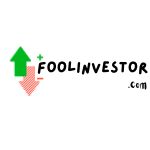


One Response