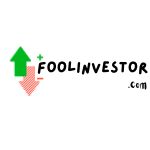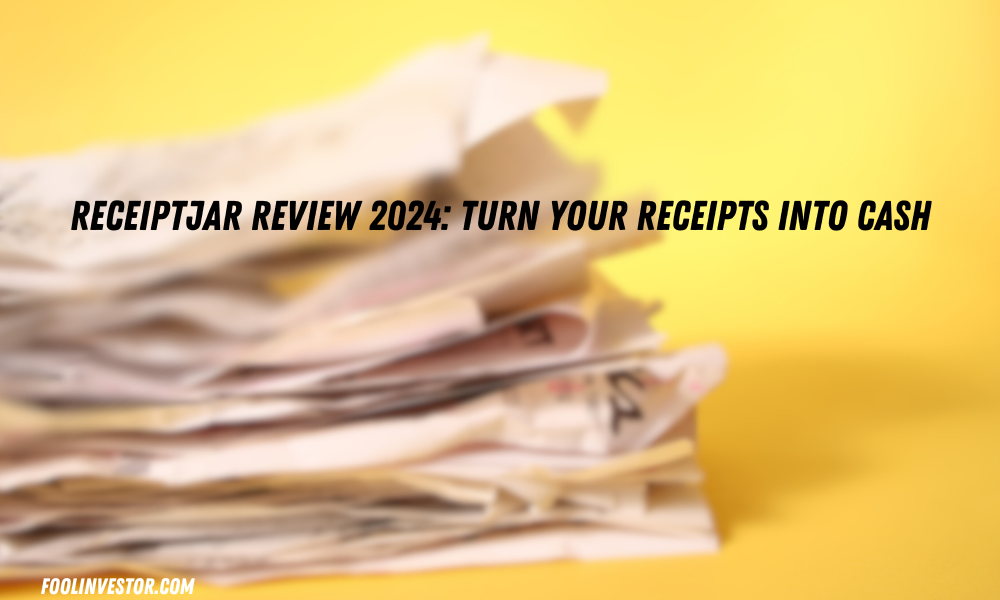In today’s digital age, there are numerous opportunities to make money online. One such opportunity is ReceiptJar, a free app that allows you to turn your shopping receipts into cash. If you’re tired of throwing away your receipts and want to make some extra money, then ReceiptJar might be the perfect solution for you. In this comprehensive ReceiptJar review, we’ll delve into how the app works, its legitimacy, and how you can earn rewards by simply scanning your receipts.
How Does ReceiptJar Work?
ReceiptJar is an intuitive app that offers a user-friendly experience for turning your receipts into cash. Available for both Android and iOS devices, the app allows you to easily scan and upload your receipts. Once uploaded, the app de-identifies and aggregates the data from your receipts, which is then sold to companies for market research purposes. In return, you earn reward points that can be redeemed for gift cards.
The process of using ReceiptJar is simple. After downloading the app, you can register for an account. Once registered, you can start uploading your receipts by taking pictures of them using your phone’s camera. The app automatically saves the date and time of each receipt, making it easier for you to track your spending. You can also categorize your receipts by type, such as groceries, gas, clothes, and more, to help you keep an eye on your budget.
Is ReceiptJar Legitimate and Safe?
One of the most important considerations when using any money-making app is its legitimacy and safety. Fortunately, ReceiptJar is a legitimate and safe app used by thousands of Australians every day. The app is owned by Feedmee App Pty Ltd, trading as The U Group & Co, an Australian company affiliated with Uno Group and Unomoney. When using ReceiptJar, you don’t need to enter any personal information like credit card numbers or phone numbers. The data from your receipts is anonymized and used solely for marketing research purposes.
How to Earn Rewards with ReceiptJar
ReceiptJar incentivizes users with a points-based system. Each point is equivalent to $0.005 AUD, meaning 1,000 points are worth $5. You can earn points by uploading your receipts, with the number of points earned based on the total amount spent on each shopping trip. Here’s a breakdown of the points earning tiers:
- Total spend below $10 earns 5 points
- Total spend between $11 – $50 earns 10 points
- Total spend between $51 – $100 earns 15 points
- Total spend over $100 earns 20 points
In addition to earning points for uploading receipts, ReceiptJar offers additional opportunities to earn rewards. The app features monthly draws with a chance to win over 2,000 points, as well as “Shakes” promotions where you can win up to 25,000 points. These extra rewards add an element of excitement to the app and give you even more chances to earn.
Redeeming Your ReceiptJar Points
Once you’ve accumulated enough points, you can redeem them for a range of gift cards. ReceiptJar offers a wide variety of eGift card options, including popular retailers like Amazon, Myer, Target, and Woolworths. The redemption threshold is $5, meaning you’ll need at least 1,000 points in your account to cash out. It’s important to note that points expire after 30 days of inactivity, so make sure to regularly upload your receipts and keep your account active.
Which Receipts Are Accepted?
ReceiptJar accepts receipts from a wide range of retailers in Australia. You can submit receipts for physical items you’ve purchased, such as food, electronics, clothes, and pet supplies. Some of the accepted retailers include supermarkets like Coles and Woolworths, restaurants and cafes, convenience stores and petrol stations, specialty food stores, alcohol stores and bottle shops, online retailers like eBay and Amazon, and more. You can even submit receipts from fast food chains like McDonald’s and KFC.
While ReceiptJar accepts receipts from many retailers, there are some categories that don’t qualify. Receipts for services like event tickets, transport tickets, and utility bills are not accepted. Additionally, receipts older than 14 days, EFTPOS receipts, and A4 receipts are not supported by the app. It’s important to ensure that your receipt contains all the necessary information, including the retailer name, purchased items and prices, date and time of purchase, and the total spent.
Tips for Maximizing Your ReceiptJar Rewards
To ensure that your receipts are accepted and you earn the maximum number of points, here are some tips to keep in mind:
- Upload your receipts within 7 days of the transaction.
- Make sure the receipt contains all the necessary information, including the retailer name, purchased items and prices, date and time of purchase, and the total spent.
- If you paid electronically, the app requires the EFTPOS section to show the last four digits of your debit or credit card. This helps verify that the receipts are yours.
- Avoid uploading receipts that are not yours or engaging in fraudulent behavior. ReceiptJar has a fraud-detection mechanism in place to monitor user compliance, and suspicious behavior may result in account suspension.
By following these tips, you can ensure that your receipt uploads qualify and that you’re on track to maximize your rewards with ReceiptJar.
Additional Features and Benefits
In addition to earning rewards for uploading receipts, ReceiptJar offers a few extra features and benefits that enhance the overall user experience. These include:
- Refer a Friend Program: ReceiptJar has a referral program that allows you to earn additional points. When someone you refer subscribes and scans their first receipt, you’ll receive 200 points. You can share your referral code on social media or via email to maximize your referral earnings.
- Shake & Win: ReceiptJar features a Shake & Win game where you can earn chances to win prizes by uploading receipts on a weekly basis. The top prize is 25,000 points, adding an element of excitement to your receipt scanning routine.
- Golden Jar: By filling all three Shake Jars, you’ll have the chance to earn additional bonus points through the Golden Jar feature. As you reach higher levels, you can earn up to 440 additional bonus points per week.
These additional features make using ReceiptJar even more enjoyable and rewarding, giving you more opportunities to earn points and maximize your earnings.
Conclusion: Is ReceiptJar Worth It?
If you’re looking for a fun and easy way to make some extra money online, ReceiptJar is definitely worth considering. The app provides a simple and straightforward way to turn your shopping receipts into cash. By simply scanning your receipts and uploading them to the app, you can earn reward points that can be redeemed for gift cards from popular retailers. With its legitimacy and safety, ReceiptJar offers a risk-free opportunity to make money from the receipts you would typically discard.
While ReceiptJar may not make you a fortune, it’s a great side hustle that requires minimal effort and can provide a nice bonus to your regular income. The app’s user-friendly interface, additional features like Shake & Win, and the ability to refer friends make the experience even more enjoyable. So why not give ReceiptJar a try and start turning your receipts into cash today?
Remember to use the code ‘MICHC3GB8’ when signing up to receive a $2 welcome bonus and earn 200 additional points for every referral. Start scanning your receipts with ReceiptJar and unlock a new income stream today!
FAQ: ReceiptJar Review
Q: Is ReceiptJar a legitimate app?
A: Yes, ReceiptJar is a legitimate and safe app used by thousands of Australians. It is owned by Feedmee App Pty Ltd, an Australian company affiliated with Uno Group and Unomoney.
Q: How does ReceiptJar make money?
A: ReceiptJar makes money by selling de-identified and aggregated consumer insights data to companies for market research purposes.
Q: Which receipts are accepted by ReceiptJar?
A: ReceiptJar accepts receipts from a wide range of retailers, including supermarkets, restaurants and cafes, convenience stores and petrol stations, specialty food stores, online retailers, fast food chains, and more.
Q: How do I ensure my ReceiptJar upload qualifies?
A: To ensure your receipt qualifies, make sure it includes the retailer name, purchased items and prices, date and time of purchase, and the total spent. Additionally, upload your receipt within 7 days of the transaction and avoid uploading receipts that are not yours.
Q: Can I redeem my ReceiptJar points for cash?
A: Currently, ReceiptJar only allows redemption for gift cards. However, there is a wide variety of eGift card options available for popular retailers.
Q: Can I use ReceiptJar with other cashback programs?
A: ReceiptJar operates independently of cashback programs, so you can use both simultaneously and maximize your earnings.
Q: How long do I have to wait to receive my gift card after redeeming my ReceiptJar points? A: Once you redeem your points for a gift card, it usually takes a few business days for the gift card to be delivered to your email.
Q: ReceiptJar available outside of Australia?
A: ReceiptJar is currently only available in Australia, Canada and the United States. And they don’t except receipts outside of these countries.
Q: Is my personal information safe with ReceiptJar? A: ReceiptJar does not require you to enter personal information like credit card numbers or phone numbers. The data from your receipts is anonymized and used solely for marketing research purposes.
Q: How often should I upload my receipts to ReceiptJar? A: It’s recommended to upload your receipts as soon as possible, preferably within 7 days of the transaction, to ensure they qualify and to keep your account active.
Q: Can I contact ReceiptJar customer support if I have any issues or questions? A: Yes, ReceiptJar has a customer support function that can assist you with any queries. You can reach out to them via email or the live chat feature in the app.