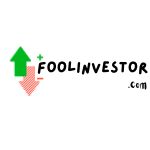In today’s visually-driven world, video editing software is essential for businesses, content creators, and individuals alike. Whether you’re marketing a brand, engaging with your audience, or simply expressing your creativity, having access to the best video editing software can make all the difference. With an array of options available, it can be challenging to determine which software is right for you. That’s why we’ve compiled a comprehensive list of the top video editing software for 2024.
Adobe Premiere Pro: The Hollywood Gold Standard
If you’re a professional videographer or editor, Adobe Premiere Pro is considered the industry-standard video editing software. This feature-rich software offers all the tools you need to add professional polish to your projects. While the interface may initially seem overwhelming, once you become familiar with it, the user experience becomes seamless. Premiere Pro’s uniform UI also allows for easy integration with other Adobe tools like Photoshop and After Effects, making it a valuable asset in your creative toolkit. With its streamlined workflow, excellent AI-powered tools, and smart auto-transcription capabilities, Adobe Premiere Pro is the go-to choice for many professionals.
DaVinci Resolve: Professional Editing on a Budget
For those looking to achieve Hollywood-grade results on a budget, DaVinci Resolve is an excellent choice. This powerful video editing software offers a free version that comes with no limitations or watermarks. With its industry-standard tools and built-in visual effects editor called Fusion, DaVinci Resolve empowers users to bring their creative visions to life. However, it’s worth noting that the learning curve for this software can be steep, making it more suitable for intermediate to advanced video editors. Nevertheless, with community support and time dedicated to learning the software, DaVinci Resolve can provide exceptional results.
CyberLink PowerDirector: A Perfect Balance for Beginners and Pros
If you fall somewhere between a beginner and a professional video editor, CyberLink PowerDirector is an outstanding choice. With its stylish interface and easy-to-use features, PowerDirector offers a streamlined editing experience suitable for both novices and intermediates. This software can handle everything from simple cuts to complex projects, complete with effects, titles, and smooth transitions. Recent updates have introduced precision keyframing tools and an animation library, enhancing the overall editing experience. With multiple versions available at different price points, CyberLink PowerDirector caters to a wide range of content creators and small teams.
Apple Final Cut Pro: Premier Video Editing for Mac Users
For Mac users seeking a powerful video editing software without the hassle of subscriptions, Apple Final Cut Pro is the perfect choice. With its affordable lifetime license, Final Cut Pro offers a plethora of tools and features to enhance your editing process. Recent updates have introduced cinematic mode and the highly acclaimed Object Tracker, providing even more creative possibilities. While Final Cut Pro had previously faced criticism for lack of updates, Apple has shown a commitment to improving the software, responding to the demands of professional film and TV editors. With its user-friendly interface and regular updates, Final Cut Pro remains a top contender for Mac users.
Pinnacle Studio: Pro-Level Editing Made Easy
Pinnacle Studio is a pro-level video editor that packs more power than meets the eye. With its user-friendly interface and in-app tutorials, this software is accessible to both beginners and professionals. Notable features of Pinnacle Studio include blend mode, which allows for image editing within videos, and an effective audio editor. Pinnacle Studio Ultimate offers advanced-level tools such as motion tracking and keyframing for professional editors. With different versions catering to various needs and budgets, Pinnacle Studio provides a range of options for video editing enthusiasts.
Lightworks: Hollywood Pedigree in Your Hands
Lightworks, a video editor with a great pedigree in Hollywood post-production, offers powerful editing capabilities. While the free version has some limitations, Lightworks’ non-linear editor provides ample tools to satisfy most users. With recent updates improving the software’s performance, Lightworks has become a more compelling choice. However, users looking for advanced features and the ability to export beyond 1080p will need to upgrade to the paid versions. Lightworks’ inclusion of VFX software makes it a desirable option for those seeking professional-grade polish in their video projects.
HitFilm: VFX Tools at Your Fingertips
HitFilm, now rebranded as HitFilm Express, is a video editing software that impresses with its modern interface and VFX capabilities. With its user-friendly UI and under-the-hood improvements, HitFilm offers a delightful editing experience for both novices and intermediate users. While the free version has limited features, upgrading to HitFilm Pro unlocks more advanced tools and a comprehensive VFX workspace. However, constant prompts to upgrade can be a drawback for some users. Despite this, HitFilm remains a popular choice for its all-in-one post-production capabilities and the option to explore the editing process with the free version.
Magix Movie Studio: Simple and Efficient Editing
Magix Movie Studio is a beginner-friendly video editing software that delivers on simplicity and speed. With its clean interface and easy-to-use tools, Movie Studio is an excellent option for those new to video editing. Running on the Infusion engine v3, the software offers improved performance, including smoother real-time playback even with complex projects. Notable features include social media templates for quick and easy video creation, as well as automatic correction of camera-phone footage orientation. With its range of versions and pricing options, Magix Movie Studio caters to creators on a budget while providing a feature-rich experience.
Adobe Premiere Rush: Mobile and Desktop Editing Made Easy
Adobe Premiere Rush is a lightweight video editing software designed for quick cuts and trims across multiple platforms. With a slick and simple interface, Premiere Rush is ideal for those looking to edit videos on the go without compromising quality. While it may lack some of the advanced features found in other software, Premiere Rush provides a seamless editing experience with tools like color manipulation and Flip options. For users seeking a more comprehensive editing tool, Adobe Premiere Elements offers a middle-ground between Rush and the professional-grade Premiere Pro. Regardless of the version, Adobe’s suite of video editing software pairs well with other Creative Cloud apps, making it a convenient choice for creators.
Filmora: Budget-Friendly Editing with Advanced Features
Wondershare Filmora is a versatile video editing software suitable for beginners and intermediates. With its clean interface and easy-to-use tools, Filmora provides a user-friendly editing experience. While it may not offer the same level of sophistication as some high-end software, Filmora’s range of features, including chroma keying, video stabilization, and motion tracking, make it a valuable asset for content creators. The program also boasts a wide variety of titles, effects, elements, and transitions to enhance your videos. With the option for both subscription and perpetual licensing, Filmora caters to a wide range of budgets and skill levels.
Choosing the Best Video Editing Software
When selecting the best video editing software for your needs, consider factors such as your skill level, budget, and platform preference. If you’re a professional videographer or editor, industry-standard software like Adobe Premiere Pro or DaVinci Resolve may be the right fit. Beginners can opt for user-friendly options like CyberLink PowerDirector or Magix Movie Studio to ease into video editing. Mac users can enjoy the power and convenience of Apple Final Cut Pro, while those looking for free software can explore Lightworks or HitFilm. Adobe Premiere Rush and Filmora offer versatile options for both mobile and desktop editing. By considering your specific requirements, you can find the best video editing software to elevate your video projects.
In conclusion, the landscape of video editing software is vast and diverse, catering to a wide range of users. Whether you’re a professional filmmaker or a beginner looking to dip your toes into video editing, there’s a software option that suits your needs. With the best video editing software at your disposal, you can unleash your creativity, engage your audience, and bring your vision to life. So, choose wisely and start creating stunning videos today!