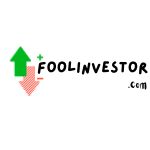How to cancel audible membership?
If you’ve been using Audible for a while and have decided that it’s time to cancel your membership, don’t worry – the process is quick and easy. Here’s a step-by-step guide on how to cancel your Audible membership:
Step 1: Log in to your Audible account The first step is to log in to your Audible account. If you’re not already signed in, go to the Audible website and click on the “Sign In” button in the top right corner. Enter your email address and password, then click “Sign In”.
Step 2: Go to your account details Once you’re signed in, click on your name in the top right corner of the screen. This will open a dropdown menu – select “Account Details”.
Step 3: Navigate to your membership details On the Account Details page, scroll down to the “Membership details” section. Here you’ll see information about your current membership, including the plan you’re on and the date your next billing cycle starts.
Step 4: Click on “Cancel Membership” Underneath your membership details, you’ll see a button that says “Cancel Membership”. Click on this button to start the cancellation process.
Step 5: Choose a reason for cancelling When you click “Cancel Membership”, Audible will ask you to choose a reason for cancelling. This is optional, but providing feedback can help Audible improve their service in the future. Select the reason that best applies to you, then click “Continue”.
Step 6: Review your cancellation details Before you confirm your cancellation, Audible will show you the details of your cancellation. This includes the date your membership will end and any credits or benefits you’ll lose when you cancel. Make sure to review these details carefully before proceeding.
Step 7: Confirm your cancellation If you’re sure you want to cancel your membership, click the “Cancel Membership” button to confirm. Audible will then process your cancellation request and send you an email confirmation.
That’s it – you’ve successfully cancelled your Audible membership! Keep in mind that if you have any credits or benefits remaining on your account, you’ll need to use them before your membership ends. Also, if you decide to rejoin Audible in the future, you’ll need to create a new account and sign up for a new membership plan.
If you run into any issues while trying to cancel your membership, Audible’s customer service team is always available to help. You can contact them by phone, email, or chat to get assistance with any problems you’re having.
In summary, cancelling your Audible membership is a straightforward process that only takes a few minutes. By following these simple steps, you can quickly and easily end your subscription and move on to other things. Whether you’re taking a break from audiobooks or switching to a different service, cancelling your Audible membership is a hassle-free process that won’t leave you feeling frustrated or confused.